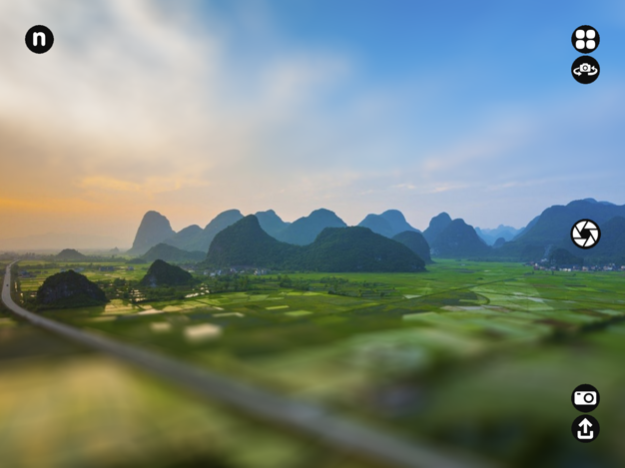Miniature Cam 1.1
Continue to app
Paid Version
Publisher Description
Miniature Cam
Generate your original miniature photo/video or tilt-shift photo/video with a single tap.
Tilt–shift photography is the use of camera movements on small- and medium-format cameras, and sometimes specifically refers to the use of tilt for selective focus, often for simulating a miniature scene.
Miniature Camera is the camera app that with one shot to miniature or mini-like effects for photo or video.
Add miniature effects to your camera pictures with just a few touches. This application can preview different miniature effects in real time from your camera.
Features:
- Real-time miniature effect.
- 10 preset effects: Control brightness, contrast and saturation.
- Save images or video quickly by a single touch of a button.
- Support photo and video mode.
- You can use pictures from your own gallery for Tilt–shift effect.
- Saved images and video are stored direct into cameraroll
Miniature Photo Capture Tips:
The photo must be taken from above, but not directly overhead. This only reflects what someone taking a photo of a miniature scene would likely do. it’s unlikely they would (or even could) be level to the subject. If you have a direct over shot, you won’t be able to get a decent depth of field that is required.
People in the scene need to be fairly obscure and small. Again, reflecting what you’d see in a real miniature scene. People are very small, and not well detailed in miniature scenery.
Make sure the scene is interesting – for instance, an aerial photo of a cathedral with spires and flying buttresses is interesting, while an aerial photo of a flat-topped shopping mall would not be.
Miniature Cam - Use Your Phone Camera to Capture mini world
*This is a universal app that work for both iPhone and iPad.
Thanks for your support and do visit nitrio.com for more apps for your iOS devices.
May 22, 2018
Version 1.1
This app has been updated by Apple to display the Apple Watch app icon.
- Update for Newest Devices
- Minor UI Update
About Miniature Cam
Miniature Cam is a paid app for iOS published in the Screen Capture list of apps, part of Graphic Apps.
The company that develops Miniature Cam is Nitrio. The latest version released by its developer is 1.1.
To install Miniature Cam on your iOS device, just click the green Continue To App button above to start the installation process. The app is listed on our website since 2018-05-22 and was downloaded 5 times. We have already checked if the download link is safe, however for your own protection we recommend that you scan the downloaded app with your antivirus. Your antivirus may detect the Miniature Cam as malware if the download link is broken.
How to install Miniature Cam on your iOS device:
- Click on the Continue To App button on our website. This will redirect you to the App Store.
- Once the Miniature Cam is shown in the iTunes listing of your iOS device, you can start its download and installation. Tap on the GET button to the right of the app to start downloading it.
- If you are not logged-in the iOS appstore app, you'll be prompted for your your Apple ID and/or password.
- After Miniature Cam is downloaded, you'll see an INSTALL button to the right. Tap on it to start the actual installation of the iOS app.
- Once installation is finished you can tap on the OPEN button to start it. Its icon will also be added to your device home screen.